Auto-Upload your Zoom Recordings
to
Rated 5.0 stars on G2 and TrustPilot.
Set up zBackup.app once and it will automatically sync every Zoom recording to:
Google Drive, Dropbox, OneDrive, Youtube, and/or Vimeo.
View video

Why use zBackup.app?
Start backing up Zoom recordings automatically.
Set up once. Secure your recordings forever.
Setting up zBackup.app to upload your Zoom recordings is simple and takes less than 2 minutes.
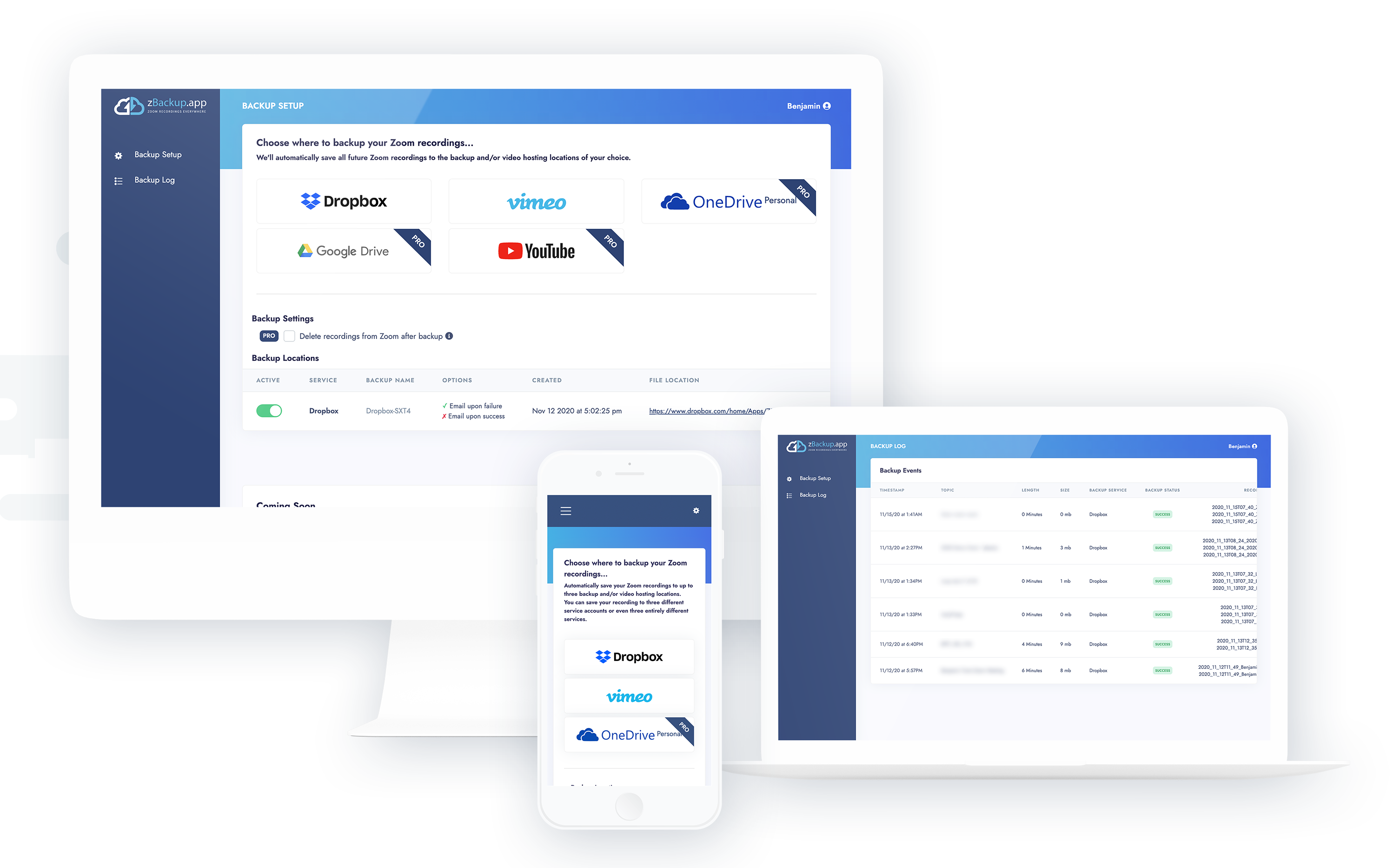
1. Link Accounts
Connect zBackup.app to your Zoom and Cloud Storage accounts.
2. Select Users & Destinations
Pick where to upload your recordings to and for which Zoom users.
3. Settings
Use our default settings or customize your notification, filtering, and deletion settings.
Simple, all-inclusive pricing.
USD billed monthly
- Easy one-time setup
- Unlimited backup integrations
- 150 Recordings Per Month
- Support Portal & Knowledgebase
- Upload to any app
- Free up space after backup
USD billed annually
- All of the monthly plan features with increased limits:
- 200 Recordings Per Month
Due to the increased transfer limits, there is no free trial available for annual plans.
Get StartedDo you have multiple users? See
zBackup for Multiple Users.
Have a special request for the chef? Learn more about our
Custom Zoom Integrations.











